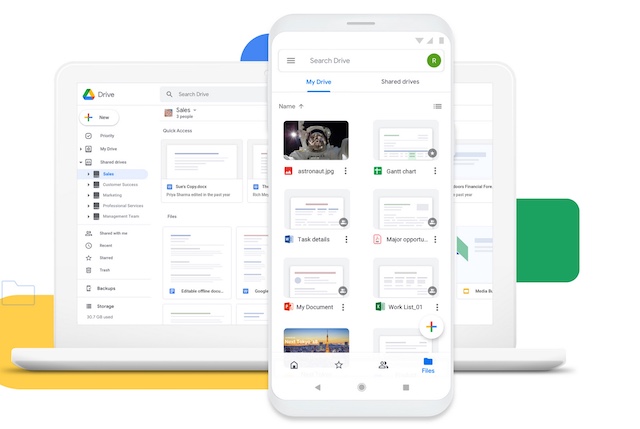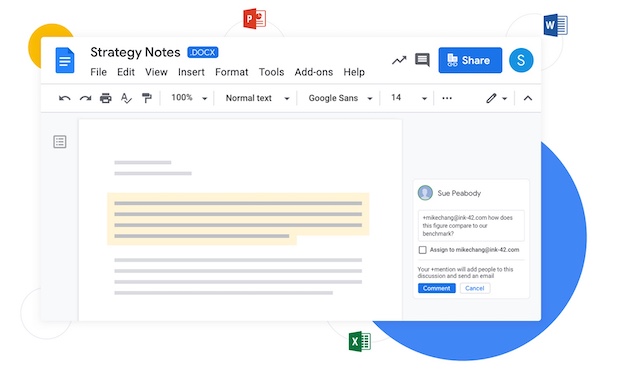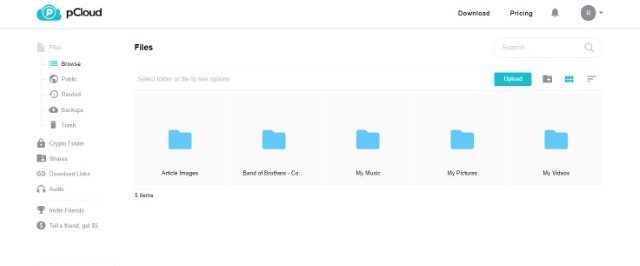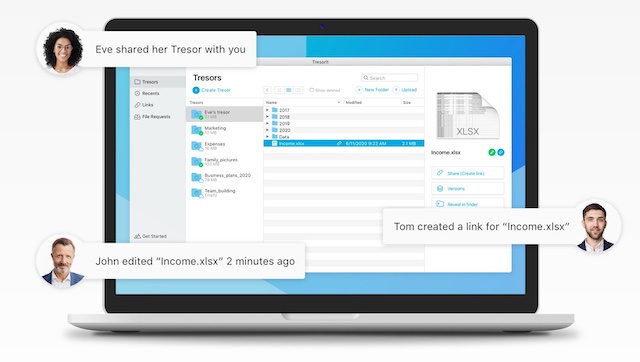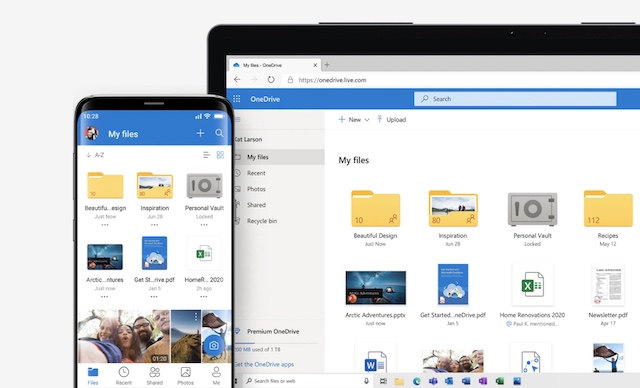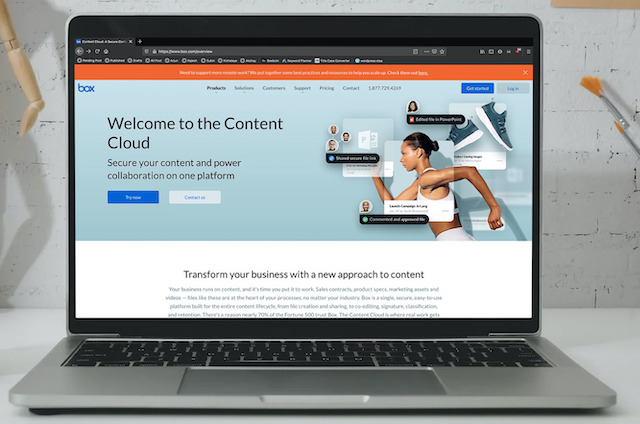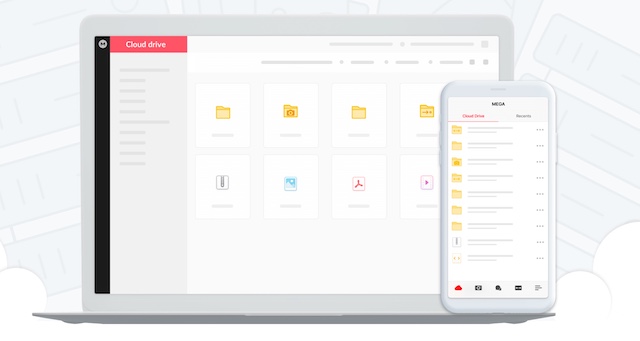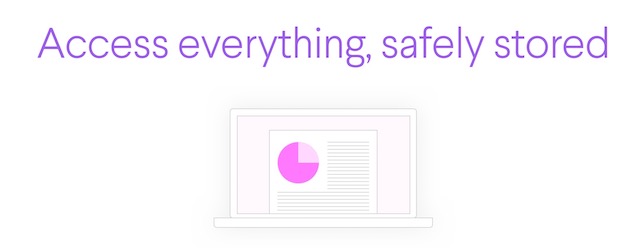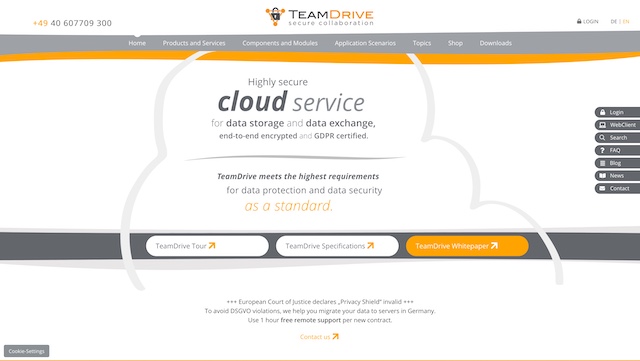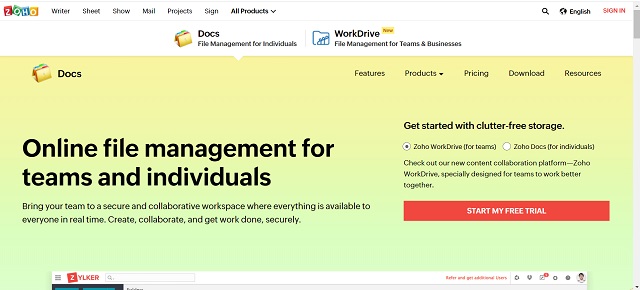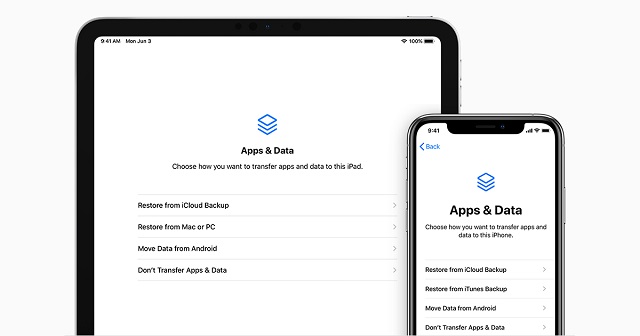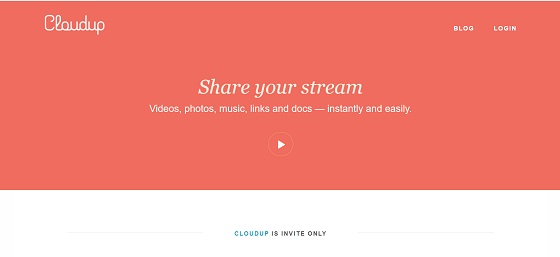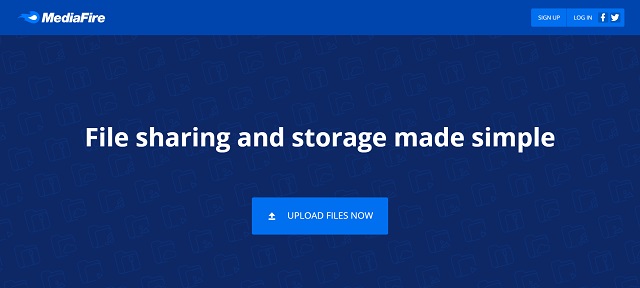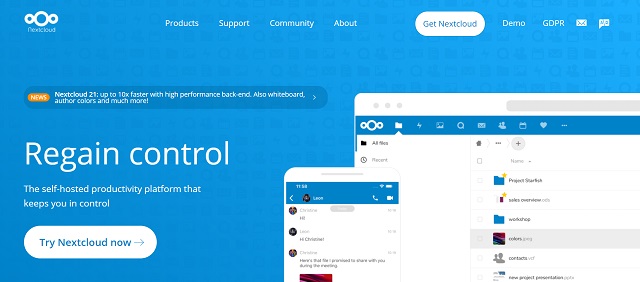15 Best Dropbox Alternatives for Cloud Storage (2021)
There are a number of able cloud storage services and each one of them has different specialities. So, jotting down the things that your needs warrant right off the bat is the way to go.
Which Cloud Storage Service Should You Choose?
In this comprehensive roundup of Dropbox rivals, we have taken into account three pivotal aspects: Ease of use, Security, and Affordability. Features like seamless syncing, file organizing tools, and collaboration have got the most attention as they have a major role to play when it comes to storing and managing files. Besides, the enhanced security while sharing files and wide compatibility that can let you manage your data across platforms have got fixed checkboxes. What if your biggest gripe with Dropbox is the rather limited free storage? Well, we have also covered the top Dropbox alternatives that offer a ton of free storage so that you can store your photos, videos, music, and docs without having to pay any bucks. That all being said, let’s explore the lineup!
1. Google Drive – Better Alternative for G-Suite Users
If you are someone who is looking for cloud storage for your personal use only, Google Drive is the best Dropbox alternative for you. It acts and behaves much like Dropbox. What this means is that it is easy to set up and even easier to use. But why should you chose Google Drive over Dropbox? Good question, firstly the free version of Google Drive gives you access to 15 GB of cloud storage.
In comparison, Dropbox only gives you 2 GB on a free account. However, you should keep in mind that the 15 GB storage is shared between various Google services including Gmail and Photos. Still, it’s a better deal than Dropbox. Also, the paid plans of Google Drive are more flexible than that of Dropbox.
Google Drive goes toe to toe with Dropbox when it comes to the rest of the features like cross-platform availability, instant-sync, ability to share your files, collaborating with other individuals, and so on. In addition, it also provides better free version usage, better pricing plans for individuals, and a plethora of tools that can help a small business grow. It is a cheaper and better alternative in my opinion. Key features:
Cross-platform availability Instant-sync Integrated with G-Suite Excellent collaboration
Free Storage Space: 15 GB Premium Plans & Pricing: 100 GB for $1.99, 1 TB for $9.99, goes up to 30 TB for $299.99 (monthly prices) Visit: Website
2. pCloud – Flexible Cloud Storage Service with High-End Security
pCloud is a name that is not so famous in the cloud storage world right now, but it is one of the best cloud storage providers out there. pCloud’s paid subscription plans are very flexible, allowing a user to choose not only the storage sizes but also the different features according to their needs. Considering pCloud is a Swiss company, it comes as no surprise that it focuses a lot on security features.
With both free and premium plans, you get better security options than Dropbox. If you want even more security, you can opt for the pCloud Crypto ($3.99/month), which will encrypt all your data with the key only available to you. You can estimate the quality of its security by the fact that, pCloud has announced a bounty of $100,000 for anyone who can breach it.
Apart from security, one of the best features of pCloud is that you don’t have to manage a separate folder on your device, it can sync anything and everything present on your device. This makes pCloud unique as it doesn’t take any space on your computer. You can work as you used to while pCloud syncs everything you have given it access to in the background. If you still have doubts (as it is not so well known), just look at its customers list. pCloud boasts of serving the top industry leaders such as CocaCola, Pepsi, Snapchat, LinkedIn, and Uber among others. Key features:
High-end security Invite users to shared folders Automatic upload of your camera roll Flexible plans
Free Storage Space: 10 GB Premium Plans & Pricing: 500 GB for $47.88/year and 2 TB for $95.88/year Visit: Website
3. Tresorit – Zero-Knowledge Authentication Backed by End-to-End Encryption
You know a product is good if the owner is ready to literally put his money on it. Tresorit is one such product, which is so confident of its security features that it has a $50,000 bounty for anyone who can breach its security. No wonder, it is one of the most secured cloud storage platforms out there. So, if you are a privacy fanatic or just someone who wants to keep his files secured inside an almost impregnable cloud vault, Tresorit was built to keep you in mind. When you are using popular cloud storage platforms such as Dropbox or Google Drive, your files are not encrypted when you are uploading them. This means that anyone working at these service providers can peek into your files if they want to. Tresorit is different. It has end-to-end encryption with cryptographic key sharing technologies. What this means is that your files are encrypted from the moment you initiate the upload process. .
When you share a file with someone they cannot see it until you give them a secure password which will act as a key to unlock the encryption. Not only that Tresorit also follows Zero-knowledge authentication. That’s just a fancy way of saying that your service provider (Tresorit, in this case) does not save any of the passwords and encryption keys, making it impossible for anyone even the workers at Tresorit to access your file. Since you have the key which is locally stored on your computer, either you or the people you have chosen to share the files with can view it. Other features include cross-platform support, 1TB storage, unlimited version recovery, and much more. It doesn’t have any free version, however, you can use it for a trial period of 14 days before you decide to purchase. Key features:
End-to-end encryption Zero-knowledge authentication Unlimited version recovery Cross-platform support
Free Storage Space: Not Applicable, Free 14-day trial Premium Plans & Pricing: $10.42/month for 500GB, $24/month for 2, 500GB (billed annually) Visit: Website
4. Sync.com – Designed for Secure File Storage and Smooth Collaboration
If you are someone who bestows equal priorities to usability and security, Sync.com is the better option out there. Sure Tresorit is more secure but it is also not that much user-friendly. Also, Tresorit fails when it comes to collaboration something Sync.com really excels at. I know the name can be a little confusing considering there’s a “.com” at the end of the name, but do not worry, it has apps for all the major platforms including macOS, Windows, iOS, and Android. Like Tresorit it also uses “Zero-knowledge authentication” making your files secure from even the eyes of the hosts. Sync’s major advantage over Tresorit is how it handles collaboration. It is much more intuitive and easy to understand. You share the folder you want to collaborate on, giving other members access to it.
You can grant a different level of permissions to different members. For example, you can give members editing rights or view rights only. You can also allow members to invite other people. Also, living true to its name, the sync is incredibly fast. Of course, sync time will depend upon your network speed, but it also depends on your service providers. If you are on a slow network you can specify the amount of bandwidth you want Sync to access leaving the bandwidth you might want to use for other purposes. It also has a free version which allows 5 GB storage option. All in all, it is a good alternative to Dropbox, if you are looking for something which is closer to it when it comes to usability yet far more secure. Key features:
Very user-friendly Easy folder sharing feature Excels in the collaboration department Ability to specify the amount of bandwidth
Free Storage Space: 5 GB Premium Plans & Pricing: 2TB for $8/month (personal) and 1TB for $5/month/user (Business) Visit: Website
5. OneDrive – A Great Asset for Microsoft Office Users
You knew that this one was coming and here it is. Microsoft’s OneDrive gives the closest competition to Dropbox and Google Drive. It is similar in functionality, has cross-platform app support and the sync is fast and instantaneous. Moreover, it also offers a freemium plan with 5GB of storage. OneDrive pricing plans are also very flexible, allowing you to choose the plan which suits your needs. Maybe the biggest advantage of using OneDrive is that when you opt to become a paid member you get access to the whole Office suite at no additional cost.
This is an incredible deal if you are a student or are someone who works a lot on Word and Excel. Google’s own offering has evolved over the years but Microsoft is still the king when it comes to productivity tools such as Excel and Word. Since Office has taken the cloud route now, it also allows you to collaborate with others on the same document on a real-time basis. OneDrive also comes with inbuilt OneNote support, which is one of the best note-taking apps out there. You can create a list, write quick notes, scan your documents, and whatnot. Whether you are a student or someone who is already tied up in Microsoft’s ecosystem, OneDrive is one of the best options out there. The free bundle of Office 365 with the paid version of OneDrive makes this deal even sweeter. Key features:
Ease to access, edit, and share files Integrated with Microsoft Office apps Document scanning feature Personal vault
Free Storage Space: 5 GB Premium Plans & Pricing: 100 GB for $1.99/month, Microsoft 365 personal $69.99/year or $6.99/month Visit: Website
6. Box – Cross-Platform Service with Best-in-Class Collaboration Tools
Box is what Dropbox would have been if it had focused more on business users rather than individual users. The service is made with keeping the needs of businesses in mind. Once you create an account, you can access Box from its websites or its apps which support all the major platforms including Linux. Any folder you put into the Box-folder will sync automatically. But, every other app on this list does that, then what makes Box different? The difference comes right at the top with the company’s strategy. As mentioned earlier, Box focuses more on businesses rather than individuals. It does that by providing one of the best collaborative tools in the market.
It does that by integrating various third-party apps. For example, Box has inbuilt Microsoft’s Office suite support, which allows you to edit your documents online without even downloading them. Not only that your team can collaborate on a document on a real-time basis. It also adds chat support, meaning you can chat with your teammates from right within the document you are working on. Office 365 integration is just an example, Box has integrated with numerous third-party service providers, which means that it supports a large number of file types, that you can store, view, and edit online, together with your team. It also saves all the previous iterations of the files you are working on, thereby safeguarding your data against accidental mistakes and deletion. If you are looking for a cloud storage provider for your business which is not only focusing on storing your files but also lets your member collaborate on them, Box is the way to go. It has a free trial, after which you will have to pay. Key features:
Designed for business users Top-notch collaboration tools Integrated with several third-party service providers Supports a wide range of file formats
Free Storage Space: 10 GB, Free Trial Premium Plans & Pricing: 100 GB for $5/month/user and Unlimited Storage for $15/month/user. Visit: Website
7. SpiderOak One – A Reliable Cloud Storage Service for Business Users
SpiderOak One is another Dropbox alternative that also focuses heavily on security features. It has all the usual security features which we have discussed earlier including end-to-end encryption and Zero-knowledge service. One thing SpiderOak excels at is giving users more granular control over the settings and preferences. However, this also makes this app a little more complex.
It also focuses more on enterprise solutions and hence it is also priced on a higher side. The sync time is a little bit slower as compared to other apps on this list. Also, the servers are based in the US, which means your privacy is not protected as securely by government laws as in EU countries. Still, the service till now has lived up to its claims, and you can use the basic version for free to check it out. Key features:
End-to-end encryption Syncs data across devices Secure file sharing Cross-platform
Free Storage Space: Free 21-day Trial, with 250 GB storage Premium Plans & Pricing: 100 GB for $5/month, 250 GB for $9/month, 1000 GB for $12/month, 5000 GB for $25/month Visit: Website
8. Mega – Plenty of Free Storage and Intuitive Browser Extension Seal the Deal
If you are someone who enjoys free services and still needs a little more storage than what’s provided by other cloud storage providers on the list, give Mega a try. The free version of Mega gives you access to a whopping 50 GB of free storage, which way more than what you get with Dropbox. Apart from a juicy free offering, Mega also supports end-to-end encryption.
Like others, it also has cross-platform app support allowing you to access your data from any device. You can share folders and collaborate with other people if you want to. There’s also an inbuilt chat functionality, which helps you chat with other collaborators without leaving the app. It also has browser extensions that give you quick access to your files. There’s a lot to like here, and you should definitely check this one out. Key features:
Pretty easy to set up Supports end-to-end encryption Inbuilt chat functionality Browser extension
Free Storage Space: 50 GB Premium Plans & Pricing: 200 GB for €4.99, 500 GB for €9.99, 2TB for €19.99, and 4TB for €29.99. Visit: Website
9. Jottacloud – Ideal Choice for Those Hunting for Unlimited Storage at Affordable Price
Jottacloud is a Norwegian company that prides itself in providing unlimited storage. There are only two plans, either you can use the free version, which gives you access to a meager 5GB of data or you can go for the paid plans, which give you unlimited storage. The service also provides extra functions like syncing and backing up of all your photos.
You do not have to create any extra folder, the Jottacloud Photos will automatically sync each and every photo present on your device. Being a Norwegian company, it also focuses a lot on privacy. This one is best for someone who doesn’t want to deal with tier pricing. You subscribe once and you have access to unlimited storage and all the tools that come with it. Key features:
Organize your files as per your needs Preview and edit Office documents Put a lot of emphasis on security and privacy Comparatively affordable
Free Storage Space: 5 GB Premium Plans & Pricing: Unlimited storage for files and photos for $9.99/month Visit: Website
10. TeamDrive – Productivity-Centric Cloud Storage Service
TeamDrive is another good Dropbox alternative. Your files are secured using the state-of-the-art 256-AES algorithm. It also supports Zero-knowledge privacy along with encrypted link sharing. One unique feature here is that you can choose your cloud hosting service here.
You can either go for their own secure cloud or you can set up your own servers. Collaboration and sharing of files are inbuilt allowing multiple people to access and work on the same files. The free version only provides 5 GB of storage and you have to go Pro if you want to fully utilize it. Key features:
Uses 256-AES algorithm supports Zero-knowledge privacy Encrypted link sharing Allows multiple people to work on the same files
Free Storage: 5 GB Premium Plans & Pricing: Multi-tier (Visit the pricing page for more info) Visit: Website
11. Zoho
Despite being a highly efficient cloud storage platform, Zoho Docs is probably the most underrated Dropbox alternative. Both in terms of versatility and proficiency, Zoho Docs is up to the mark. Thanks to the support for a variety of formats, it lets you store not only photos, videos, and music but also documents, spreadsheets, and presentations.
In terms of file management, Zoho Docs can go head-to-head against Dropbox. Depending on your needs, you can categorize files by author, project, and file type so that they can remain perfectly organized and easily accessible. As far as collaboration is concerned, Zoho Docs is more proficient than Dropbox. With the built-in Zoho Office editors, you can write/edit documents and work in sync with your colleagues. Using Zoho Writer, you can publish your work directly as HTML or choose to export it to WordPress. Notably, Zoho Docs can also let you create a stunning presentation and broadcast it to your audience. Couple that with the advanced admin controls and it becomes a complete package for both file management and collaboration. In a nutshell, if you are looking for a file storage platform complete with high-end collaboration tools for your team, give serious consideration to Zoho Docs. Key features:
Seamless collaboration Proficient file organizing tools Built-in Zoho Office editors Secure and reliable
Free plan: 5GB of free storage Premium plans and pricing: $4.09/month/user/month for standard plan, $6.54/user/month for premium plan Visit: Website
12. iCloud – Best for Apple Ecosystem
For the folks who are part of the Apple ecosystem, iCloud could be a worthy alternative to Dropbox. Though iCloud lacks universal compatibility (available only on iDevice and Windows), Apple cloud storage service has got everything covered to be a highly reliable platform for file storage. iCloud is deeply integrated into iOS, iPadOS, and macOS so that you can back up your files with ease. The cloud service offers high-end encryption to your files to keep them secure and make it incredibly straightforward to restore your backup or access your stored data across supported platforms.
When it comes to seamless backup and restoration across iDevices and to a good extent on Windows thanks to the native app and the newly-launched iCloud passwords Chrome extension, iCloud has no match. Furthermore, Apple’s offering also has an upper hand on the security and privacy front. While Dropbox offers just 2 GB of cloud storage for free, Apple provides up to 5GB of free cloud storage. What’s more, Apple’s offering starts at just $0.99 for 50GB which could easily fit into most personal needs. Key features:
Seamless integration across iDevices High-end security Easy back up and restore process across iDevices Comparatively affordable plans
Free plan: 5GB of free storage Premium Plans and Pricing: 50GB for $0.99/month, 200GB for $2.99/month, and 2TB for $9.99/month Visit: Website
13. CloudUp – A Notable Free Dropbox Alternative
Should you wish to have a ton of free storage (up to 200GB) for your files including photos, videos, and music, CloudUp can be a better choice. While it’s nowhere near as versatile and efficient as Dropbox, the ability to store up to 1000 items (just by dragging and dropping) without having to dole out any bucks is worth taking note of.
One of the highlights of this cloud storage service is the hassle-free file sharing process. You can use secure URL links to share your files via email or even social networking services like Facebook and WhatsApp. For an additional layer of protection, CloudUp lets you password-protect your files. Overall, CloudUp is one of the better free Dropbox alternatives for storing photos, videos, docs, and URLs. Key features:
Plenty of free storage Easy upload Fast sharing using links Password protection
Free plan: 200GB Visit: Website
14. Mediafire – Fast and Secure File Storage/Sharing
For fast and secure file storage and sharing, you can count on Mediafire to live up to your expectation. Just like Dropbox, it also supports a wide range of formats including photos, videos, audio, and docs so that you can easily store all of your files and access them from anywhere. Moreover, Mediafire also provides the option to share your files through links to make file sharing safe.
On the collaboration front, Mediafire has looked quite good to me – if not on par with Dropbox. Notably, it supports bulk uploads and downloads to let you manage your files with the needed convenience. You can share folders with your friends/colleagues and work on the projects in sync. Being available across platforms including Windows, macOS, iOS, and Android, it allows you to manage your files with ease irrespective of the platforms. As compared to Dropbox’s just 2GB of free storage, MediaFire provides up to 10/50GB of free storage, which is a big plus if you are looking for a platform that can let you store a lot of files for free. Key features:
The straightforward file storing and sharing up to 10/50GB of free storage Bulk uploads/downloads Universal compatibility
Free plan: Up to 10/50GB free storage (Extra 40GB free storage is conditional and you will get it only when you check off the requirements like installing mobile/desktop clients or sharing on Facebook and Twitter) Premium plan and pricing: $3.75/month/user for 1TB (billed annually), $40/month/100 users (billed quarterly) Visit: Website
15. Nextcloud – A Reliable Open-Source/Self-Hosted Platform
Nextcloud is a little different from Dropbox. For starters, the self-hosted platform offers you the desired freedom to choose your server where you want to store your files. Depending on your needs, you can choose to store your files at a preferred data center, at a trusted provider, or even at home. Once you have stored your files, you can access, manage, sync, and securely share them with ease. By offering you the flexibility to run your own Nextcloud server, it ensures you remain in complete control of your data. And it’s this flexibility that makes it a better choice than Dropbox; especially for the folks who wish to have better security. Moreover, the open-source platform also promises the enhanced privacy to your files. Considering the reliable track record, you can bank on it to keep the privacy of your files intact.
Beyond file storage, Nextcloud features a productivity-defining dashboard that provides an overview of your urgent emails, upcoming appointments, chat messages, and even your latest tweets. So, you can keep a track of things, which matter to you, right from one spot. The self-hosted platform can also have a key role to play in boosting your collaboration. Features like private audio/video conferencing, fast text chat, and screen sharing can help you remain in sync with your colleagues and work in tandem. In a nutshell, if you are looking for a Dropbox alternative that can let you store your files at your preferred server and also bolster collaboration, Nextcloud would be a pretty solid option. Key features:
Open-source platform Option to choose your own server Private audio/video conferencing Productivity-defining dashboard Efficient collaboration
Free plan: Entirely depends on your hosting plan Premium plan and pricing: It depends on your hosting plan Visit: Website
Bonus: Boxcryptor – A Useful Tool for Managing Your Files Securely
We have covered the best Dropbox alternatives in this article, but what if you don’t want to switch from Dropbox and yet want to secure your files. That’s where Boxcryptor comes to your help. Whether you use Dropbox or other popular cloud storage services such as Box or Google Drive, it integrates and encrypts your files.
The best part is that it is free to use if you are using it for non-commercial uses. When you use it, all your files are end-to-end encrypted with Zero-knowledge privacy. The free version allows you to use only one device and one cloud service provider. For using multiple service providers and devices, you will have to buy premium plans which are not exactly cheap. Still, it’s best for someone who either doesn’t want to lose on the simplicity of Dropbox or doesn’t want to deal with the hassle of moving to another cloud service provider. Key Features:
Offers integration with Dropbox and other cloud storage services Provides end-to-end encryption Maintains Zero-knowledge privacy
Free Plan: Encrypt 1 Device and 1 Cloud Storage Premium Plans & Pricing: Unlimited Personal for $48/year, Unlimited Business for $96/year, and Company Package For $8/user/month. Visit: Website
Use The Best Cloud Storage Services Instead of Dropbox
Dropbox is the first service that made cloud storage services a mainstream tool, but this doesn’t mean it is flawless. The main concern is around its security features which frankly aren’t very good. There are also cheaper options out there, which give Dropbox a run for its money. Before you decide to lock yourself up in a cloud ecosystem, try our best picks. Do let us know if you think we missed a good one. We appreciate user engagement and love to read our reader’s responses.