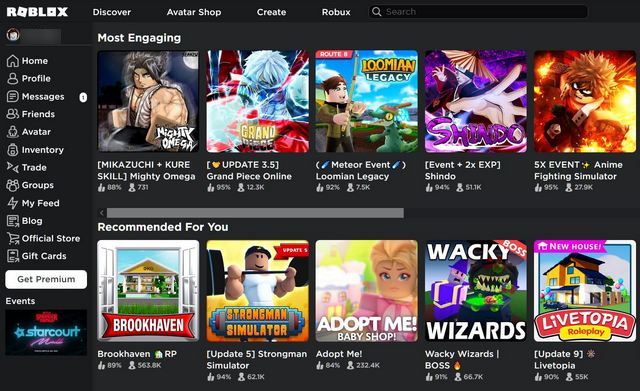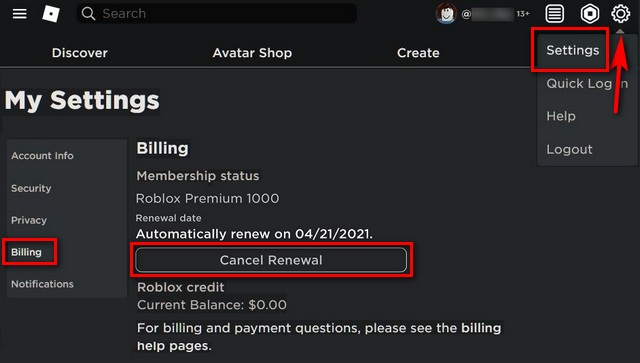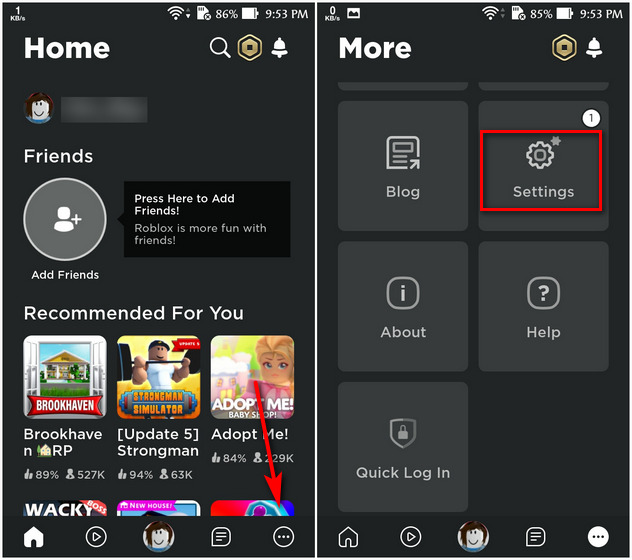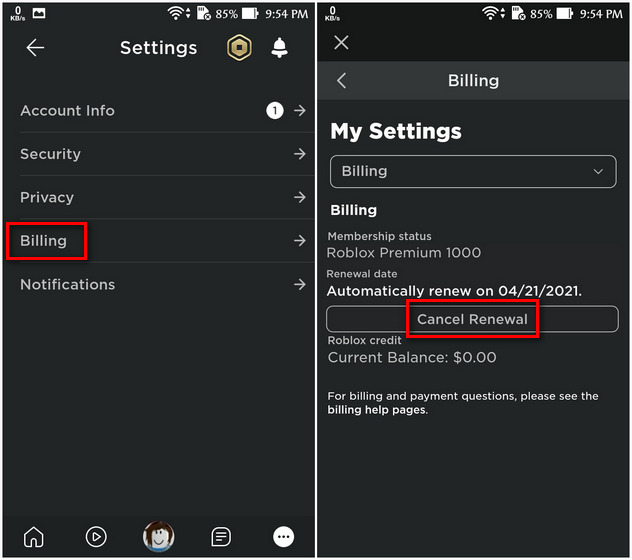Delete Roblox Account: A Step-by-Step Guide (2021)
More than 50 percent of all American kids under the age of 16 are said to have played on Roblox last year. However, with its rise in popularity, the platform has also seen a disturbing uptick in inappropriate content for kids. And it has greatly worried parent’s about their child’s safety while playing seemingly harmful games. Well, to put an end to such worries, we will tell you how to cancel your Roblox premium membership and delete your kid’s Roblox account in this article.
What is Roblox?
Roblox is primarily a sandbox game that is popular for its build-your-world theme. It is also an online multiplayer gaming platform and storefront where players can create their own games and join in with others. The online gaming platform enables players to come together from around the world to pit themselves against one another in multiplayer games. What makes it different from other gaming stores like Steam is that all the games on Roblox are made by its users. The company claims that users have published more than 20 million games on the platform over the years.
One of the main reasons why Roblox has managed to generate so much interest is that developers can earn a lot of money on the platform without much monetary input. Although Roblox and all its games are free, in-app purchases using a virtual currency called ‘Robux’ often run into hundreds of dollars for each user. The developers get a cut of Robux, which they can then convert to real money using Developer Exchange or DevEx. Roblox Corp. (RBLX). It was listed on the NYSE earlier this year and is currently worth nearly $50 billion.
Roblox Worries Parents About Their Kids’ Safety
Roblox positions itself as a child-friendly gaming platform for the most part. However, it has often had to face accusations of harboring malicious actors that have turned the platform into a dangerous place for children. While Roblox sees children come together and enjoy games while dressing up their avatars, decorating their worlds, and more, complaints from parents have been rampant.
While some parents feel that kids are too immersed in the platform, so much so that it is interfering with daily their lives, others seem to be worried about their children’s safety online. Many believe that Roblox games can expose their kids to predatory behavior and inappropriate content. What several parents and child psychologists also find unacceptable is that adolescents and pre-teens are being allowed to create and play games apparently without any safety-net despite public assurances from Roblox.
Roblox says it has “no tolerance for inappropriate content or behavior” and claims to have “a stringent safety system in place”. It also says that parents can limit words and phrases their children are allowed to see and use on the platform. However, some parents feel that this isn’t enough. No wonder then that a growing number of parents are looking for ways to limit their kids’ time on the platform or delete their Roblox account entirely. That brings us to the tutorial you are here for.
How to Delete Roblox Account
Now that you have decided to delete your kid’s Roblox account, it’s time to deliver the bad news. Roblox does not provide a one-click solution, an automated way to delete your account. Instead, you will have to contact the Roblox customer support and ask them to delete your account. There are multiple ways of doing this, and here they are:
Method 1: Contact Roblox Support
Use Roblox’s online support form to send your account deletion request.Email Roblox support staff at info@roblox.com and request to get your account deleted.Call Roblox customer service at 888-858-2569 to tell them you want to delete your account.
In all the cases above, you will need to mention your Roblox username and verify your identity by including your email ID.
Method 2: Remain Inactive for a Year
Roblox says that it deletes idle accounts after 1 year of inactivity in order to free up space on its servers for new players. That means if you do not sign in to your account for 365 days, it will be deleted automatically. So if there’s no particular urgency to delete your account, simply remain inactive and forget about your Roblox account for a year. It should ensure that your Roblox account is deleted permanently.
If you aren’t having any luck with your delete request and one year is too long to wait, you can go the old-fashioned route. By that, I mean you can intentionally break Roblox’s terms of service to get yourself booted from the platform with immediate effect. Of course, we do not recommend this method the least bit. However, even if any of you bravehearts want to tread this road, make sure not to do anything that might be illegal in your territory. The last thing you would want is to get into legal trouble.
Do note that once deleted, you will not be able to recover your Roblox account information. As per the company’s policy, Roblox does not restore deleted accounts. So think long and hard before pulling the trigger.
Cancel Roblox Premium Membership
If you want to cancel your Roblox membership instead of deleting your account permanently, you can do that by going into the Settings menu. You can do this both on your desktop and mobile. Here’s how:
Method 1: From the Roblox Website
Log into the Roblox website and click on the gear symbol at the top-right corner. Then, select Settings from the drop-down menu.After that, click on Billing on the left sidebar. Finally, click on ‘Cancel Renewal‘ and confirm your decision when asked.
Method 2: Using Roblox Mobile App (Android, iOS)
Open the Roblox app on your phone and tap on the three-dot menu at the bottom-right corner. Then, scroll down a little and select ‘Settings‘.
Next, go to Billing. On the next page, tap on ‘Cancel Renewal‘ to terminate your Roblox membership. Confirm your decision when asked, and that’s it.
Delete Roblox to Protect Your Kids From Inappropriate Content Online
Despite all the controversies, Roblox continues to be a great platform for gamers. However, the continuing rise in inappropriate content is a disturbing trend that the company has failed to address thus far. One would hope that things would change for the better going forward. But if they don’t, you now know how to delete your Roblox account for the sake of your children’s safety online. If you do decide to get rid of Roblox, check out the best games like Roblox you can play in 2021. Roblox is also available on Chromebook, but you can check out the best Roblox alternatives for your Chrome OS device.